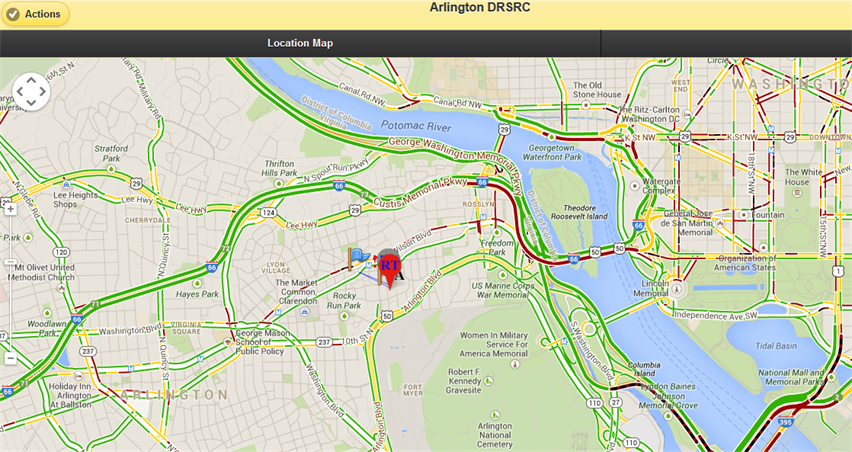Demo
For a full scale demonstration, please contact us by phone or email.
Phone: 301-830-0529
Email: This email address is being protected from spambots. You need JavaScript enabled to view it.
Also, you can test some elements and components of the system by yourself:
You should use Firefox or Chrome browser!
1. Create account with ITUS Customer Center.
http://tools.synerenconnection.net:3008/registration.html
2. Register with this account in ITUS Customer Center and create Rescue Center:
- After registration select a "Services" tab and press button Add Rescue Center.
- Type in Rescue Center (RC) Name, RC phone number (you can enter a random phone number for demo purposes), RC address (we recommend entering your real address and ZIP code for demo purposes).
- Click the button "Lat/Lon" after that push the button "Add".
- Select created Rescue Center in the Rescue Center List and select tab "Connection" (right side of screen).
- Click the button "Add Connection" and type your real email address (you will receive a link and confirmation code) in "RC user name " field.
- Type in phone number (you can enter a random phone number if you don't want to get an activation code by SMS) and push the button "Add".
- Select tab "Shelters" and set number of allowed shelters to 3, after that press button "Save".
- Select tab "Rescue Team" and set number of allowed Rescue Team to 1, after that press button "Save".
- Select tab "Service Zones" and press the button "Update Service Zones", type in ZIP code of your location and press button "Update".
- Check your email and activate your RC connection account.
3. Follow this link (ITUS Rescue Center HUB):
http://tools.synerenconnection.net:3012/login.html
a. Type in your RC connection account name and push the button "Send", you will be redirected to RC Server.
b. Type in password for RC connection account.
4. Install ITUS Android App from Google Play
5. Start ITUS Application on your device, push button "Action" on top left corner of screen and then press the yellow button "Help Request" after that press the button "URGENT" or "NORMAL".
6. Open Rescue Center console (see step 3), you should see symbol of your help request and rescue center on the map.
7. Now you can create Rescue Team for your Rescue Center.